Make: Custom
Material: MS (Mild Steel) with chrome coating

Would you believe that I searched for this one accessory for about 1 year and after that took another 7 to 8 months to realise this.
My requirement for sideboxes (Panniers) were
- Want to keep the daily luggage (tiffin box + one bottle), rain coat, tools + some grocery
- Needed it on both sides, just for that symmetrical look
- It should look part of the original equipment and not an add on accessory
- Should not protrude too much away from the body of the vehicle
- Ladies wearing sarees should be able to sit with both legs in one side even after fitting this box.
- The pillion riders thighs should not rest in this sidebox, coz this will start to cause pain in thighs after about 5 mins ride
- It should not hinder my leg's travel path while getting in or out of the bull
I searched the net, checked with local accessory shop, and wherever possible to find one meeting the above criteria. There were some beautiful ones from Studds. Was tempted to buy that. But once fitted, it will not satisfy requirement 4, 5, 6 and 7.
Had almost dropped the idea, when a friend of mine suggested to try for a custom build and introduced me to a guy who had already done such jobs. He immediately enlightened me with the reasons for ready made ones not meeting my criteria.

The "Stay rod" (see above figure) which supports the rear mudguard is curved outwards. So the side box can be fitted only outside this stay rod, resulting in it protruding too much away from the body.
Solution - bent the stay rod inwards.
Even after this, the gas shocks (shown in figure) will come in way of the box.
Solution - Bent the inside of the box to accomodate the gas shocks.
I was impressed with the way he explained the things and the card board model which he cut and showed me. So placed a work order immediately.
After that started my long ordeal. This guy had lot of commitments including alterations amounting to lakhs of rupees, which made my rather low value order being put to the back stage. Finally after much follow up, the box was ready after 8 months.
Now see the output of this effort.
The right side box
 Since part of the box goes underneath the back seat, the opening was made side on. The doors were made bigger, just to ensure that there is ample opening for things to go in.
Since part of the box goes underneath the back seat, the opening was made side on. The doors were made bigger, just to ensure that there is ample opening for things to go in.The left side box
 The saree guard on the left side was removed. Now this box itself serves as a saree guard. I bought another pair of stay rod and kept the original as spare, in case I want to go back to the original state.
The saree guard on the left side was removed. Now this box itself serves as a saree guard. I bought another pair of stay rod and kept the original as spare, in case I want to go back to the original state.The view from the back. One will not notice that there is a box unless he is quite watchfull.

The doors were plated just to match the chrome of the tank. The shape of the door also had a resemblance with the petrol tank's shape. These minute details ensured that all the requirements specified by me was met.
 Does this look aftermarket?
Does this look aftermarket?Total cost: Rs. 4000 (INR) approx for two boxes
In use for the last 18 months, Went for some long distance trips too, only one back pack was needed in
additional to the space offered by these two boxes. Click here to view pics / log of one of such trips here
Let me know whether this review was useful to you by way of comments


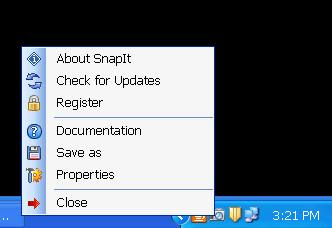
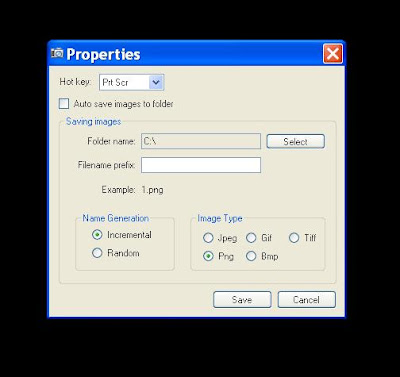
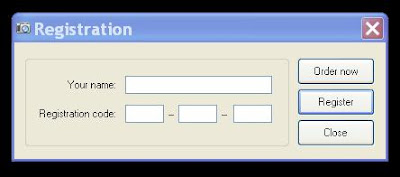


 GOLDIE REALLY ROCKSS......!!!
GOLDIE REALLY ROCKSS......!!!
 The four switches in the main body is for switching on and off and to give select the background tones. There are volume control buttons on the main body.
The four switches in the main body is for switching on and off and to give select the background tones. There are volume control buttons on the main body.
















